





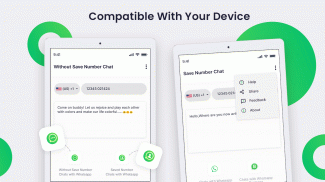


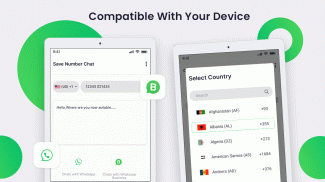
Chat Open in WHatsapp
Without Save Number

Chat Open in WHatsapp: Without Save Number açıklaması
Chat Open in WhatsApp : Without Save Contact
Direct Chat for WhatsApp
whatsapp without save number
Direct Chat for WhatsApp
Open in WhatsApp
Whats Direct - Click to Chat
This app uses WhatsApp 'click to chat' feature (https://faq.whatsapp.com/en/android/26000030/) to open a chat with any number (a chat between you and that number).
No contact is created on the device, you don't need to save it on your contacts list. Just open the app, enter the number, click the button and the chat will open (if the number doesn't exists WhatsApp will notify it).
Useful on situations like:
- Someone called you and you want to contact it via WhatsApp?
- You need to send a message to someone but you don't want to save it?
- You want to start a chat with yourself?
How to use the Direct Chat Open in WhatsApp ?
----------------------------------------------
1. Open the app and enter a number.
2. Click on OPEN IN WA button.
3. You can click on "Save for later use" checkbox for saving the number.
4. Optionally you can enter a name to save along with number.
5. Swipe for left to view the menu (You can see saved and starred contacts inside the menu)
6. Long press to delete, add/rename the contact number.
7. Click on the star icon left to the contact to star the contact.
Features in Direct Chat Open in WhatsApp
---------------------------------------
* One click to open any number to start chat.
* Save number with name for future reference.
* Delete, make favorite, add/change name for a specific number.
* Super lite weight and user friendly design.
OPEN CHAT WITHOUT ADDING CONTACT
If you are frustrated that you can’t open whatsapp message without adding contact, then you find our whatsapp help tool extremely handy. Not only you can open message you can continue to chat directly in an easy to use and enjoyable messenger UI.
USEFUL IN TONS OF INSTANCES
Useful in everyday conversations! Also, very useful for business, entrepreneurs, solopreneurs who run their business on whatsapp.
Our Policy : https://sites.google.com/view/developertools/home
Thanks for trying Chat Open in WhatsApp applications and giving us your valuable feedback.
Please share your comments and thoughts to improve this app and add more features.
WhatsApp'ta Sohbet Aç: Kayıt Olmadan İletişim
WhatsApp için Doğrudan Sohbet
numara kaydetmeden whatsapp
WhatsApp için Doğrudan Sohbet
WhatsApp'ta aç
Whats Direct - Sohbet etmek için tıkla
Bu uygulama WhatsApp 'sohbet etmek için tıklayın' özelliğini (https://faq.whatsapp.com/en/android/26000030/) herhangi bir sayı ile bir sohbet açmak için kullanır (sizin ve bu sayı arasında bir sohbet).
Cihazda hiç kişi oluşturulmuyor, kişi listenizde kaydetmeniz gerekmiyor. Sadece uygulamayı açın, numarayı girin, düğmeyi tıklayın ve sohbet açılacak (eğer numara yoksa, WhatsApp bunu bildirecektir).
Gibi durumlarda yararlı:
- Birisi seni aradı ve WhatsApp ile iletişime geçmek istiyorsun?
- Birisine bir mesaj yollamalısın ama bunu kaydetmek istemiyor musun?
- Kendinle sohbet etmek ister misin?
WhatsApp'da Doğrudan Sohbet Nasıl Kullanılır?
----------------------------------------------
1. Uygulamayı açın ve bir sayı girin.
2. OPEN IN WA düğmesine tıklayın.
3. Numarayı kaydetmek için "Daha sonra kullanmak için kaydet" onay kutusunu tıklayabilirsiniz.
4. İsteğe bağlı olarak, sayı ile birlikte kaydetmek için bir ad girebilirsiniz.
5. Menüyü görüntülemek için sola kaydırın (Menü içinde kayıtlı ve yıldızlı kişileri görebilirsiniz)
6. Silmek için uzun basın, kişi numarasını ekleyin / yeniden adlandırın.
7. Kişiyi yıldıza bırakmak için temasta kalan yıldız ikonuna tıklayın.
Doğrudan Sohbet Özellikleri WhatsApp'ta Açılıyor
---------------------------------------
* Sohbet başlatmak için herhangi bir sayı açmak için tek bir tıklama.
* Gelecekte referans için isim ile numarayı kaydedin.
* Sil, favori yap, belirli bir numara için isim ekle / değiştir.
* Süper lite ağırlık ve kullanıcı dostu tasarım.
İLETİŞİM
Kişi eklemeden whatsapp mesajını açamayacağınız konusunda sıkıntı yaşıyorsanız, whatsapp yardım aracımızı son derece kullanışlı buluyorsunuz. Sadece mesaj açabileceğiniz gibi, kullanımı kolay ve keyifli bir mesajlaşma arayüzünde doğrudan sohbet etmeye devam edebilirsiniz.
TONLARIN TONLARINDA FAYDALI
Günlük konuşmalarda kullanışlıdır! Ayrıca, whatsapp üzerinde işlerini yürüten iş, girişimci ve solopreneurs için çok yararlı.
Politikamız: https://sites.google.com/view/developertools/home
WhatsApp uygulamalarında Chat Open'ı denediğiniz ve bize değerli geri bildirimler gönderdiğiniz için teşekkür ederiz.
Bu uygulamayı geliştirmek ve daha fazla özellik eklemek için lütfen yorumlarınızı ve düşüncelerinizi paylaşın.
























